Thursday, December 13, 2007
Discussion Board Idea: Discussion forum on controversial ideas
Students post their ideas after studying a case online. There is no obvious "right" answer and there are many different considerations that can be prioritised differently to resolve the case. The instructor's role is to guide the students to think deeper and wider for more professional ideas.
See a demo of the discussion here:
http://e3learning.edc.polyu.edu.hk/examples/RealExamples/demo/ControversialIdea.html
For more discussion Ideas from TWU staff and Faculty, see:
http://www.twu.edu/dl/faculty/handouts/11-01-06_DiscussionBoards.mht
and
http://www.twu.edu/dl/faculty/excellence/EOE2_Discussion.pdf
Wednesday, December 5, 2007
Teaching Naked and Inkshedding
Inkshedding is an idea that has been around for some time, and is basically an adaptation of freewriting. The idea is to have students write on a particular subject, and then pass their writing on to the other members of the class (or group). The other members then mark areas of the writing that are "striking" to them, or that make an impact on their "take" of the subject. These are observations that constitute deeper thinking, or a different viewpoint, on the part of the writer. The difference between inkshedding and regular freewriting is that students are composing for an immediate and known audience - this seems to change the way that they write, forming it into a more conscious dialogic exchange.
This idea seemed to me very adaptable to the online environment, especially with the new feature in Blackboard 7.2 that allows for moderation of the discussion board. My idea is this:
1. Students would be given a topic to write on, with the understanding that only once all the writings were completed would they be available for reading by everyone else in the class (or group).
2. Instead of allowing the students to post to the discussion board as they each finished their writing, the instructor would moderate the board up to a specified due date, at which time all writings would be released for review. This would somewhat maintain the immediacy that is possible in the f2f environment, while still allowing the students to respond asynchronously.
3. Students would then be allowed to create one post in which they commented on the most "striking" aspects of the other students' writings. This could, again, be moderated so that all responses were available for viewing at the same time.
4. The most commonly referenced writings would be compiled and could then be used for discussion by the whole class asynchronously.
What would be the benefit of this?
1. Students would write knowing that their work would be read critically by their classmates.
2. Students would have to come up with their own opinions, rather than taking opinions from others in the course who posted earlier.
3. Students would begin to value their writing more and strive to achieve the status that those creating the deeper writings would attain.
4. Students would become more involved with the material through the process of reading and critiquing other's work.
For more information on Inkshedding please see "What is Inkshedding?" .
Monday, December 3, 2007
Colleague Student System Upgrade 12/07/07 thru 12/12/07
The Colleague Student System will NOT BE AVAILABLE due to system upgrades between Friday, December 7, 2007 4:00pm and Wednesday, December 12, 2007 6:59am.
During this period, all Colleague functions will be unavailable, including, but not limited to the following:
- Registration
- Add/Drop Courses
- Class schedule inquiries
- Waitlist
- Account summary inquiries
- E-bill
- Payments and Cash Receipts
- Payment Plans
- Financial Aid
- Student Refunds
- Transcripts
- Grades
- Application for Graduation
- Enrollment Verification
Monday, November 26, 2007
National Distance Learning Week - A Look Ahead
“The future for alternative delivery of education has never looked brighter for TWU. As technology improves and faculty continue to innovate, students will have opportunities to participate in quality educational programs that fit their lifestyle and academic needs,” said Assistant Vice President of Lifelong Learning, Mike Simmons.
Be on the lookout for more distance education degrees and courses, as well as services for our students and training opportunities for our instructors. TWU is a leader in the distance education realm, and that is a place we intend to stay. Thank you to all the administrators, staff and faculty who support, develop and teach distance education. Thank you to the students who give us the opportunity to do so.
National Distance Learning Week - Our Distance Educators
Associate Provost, Dr. Victoria McGillin said, “Distance education poses new and exciting challenges for even the most experienced faculty. The very nature of how one structures courses, how one actively engages learners in a virtual environment and faculty role in balancing student online discussions call for the development of new pedagogical ‘muscles.’ Faculty at TWU are very fortunate to have a number of opportunities to stretch their own knowledge base and learn new skills through workshops and learning communities focusing on on-line teaching and learning. I encourage faculty to take advantage of these opportunities to further excel as academics.”
Instructors new to online teaching have many resources available to them to help them adjust to the new style. Even those professors who have been in the online environment a long time have many opportunities throughout the year to explore new online teaching techniques.
The Office of Lifelong Learning has offered seminars, instructional design support and training documents for faculty and adjuncts who teach online. The seminars and workshops are offered each semester to all the TWU campuses, ranging in subject from improved communication to promising practices. The Instructional Design Team of Lifelong Learning has created an online faculty course for those new to online teaching. Participants enrolled in the online course go through different modules of information illustrating promising practices for the online classroom. This course is also offered as a self-paced version for all faculty members each semester. Our distance educators also have opportunities to expand their pedagogical tools by attending technology and distance learning conferences such as Texas Blackboard Users Group, Educause, Texas Distance Learning Association, Blackboard World and Sloan-C to name a few.
This past spring semester, TWU distance educators had the opportunity to participate in an online training program called Quality Matters ™ or QM. QM is a peer-review process for online educators developed by MarylandOnline, Inc. It uses a rubric to assess the design of online courses to see if they meet certain criteria that promote quality, effectiveness and efficiency. To date, 37 TWU faculty members have participated in the QM Peer Reviewer Training.
Music and Drama Professor, Dr. Nancy Hadsell and QM certified instructor said, “Training in the use of the Quality Matters rubric and resources was extremely helpful in assisting me to upgrade my online course so that it meets what are being considered the highest standards for distance learning. The QM course was offered online, easy to complete, and invaluable in assisting me to achieve the Quality Matters approval for my distance learning course.”
TWU’s distance education faculty members have many, varied opportunities to learn the latest in online pedagogy. As technology advances and the popularity of DE continues to grow, our faculty are using the most promising online teaching strategies to create educational programs and courses of the highest quality.
Wednesday, November 14, 2007
TBUG Preconference

Distance Learner Demographics
“We are seeing two different types of students enrolling in TWU’s DE courses. The first group--students taking DE courses only--tend to be older, have jobs and family, and are seeking advanced degrees and skills. The second group consists of students who take a mixture of DE and face-to-face courses. These students are the traditional 18 to 20 year olds enrolled in undergraduate programs and take DE courses in order to gain some flexibility in their class schedules,” said Director of Distance Education, Dr. Lynda Murphy.
As noted Monday, students who are enrolled in DE Only account for the majority of the total DE enrollments. Fifty two percent of DE enrollments are students who are only taking distance education courses. The other 48 percent are students taking a mixture of distance education and face-to-face (F2F) courses.
Fifty-two percent of students enrolled in DE Only live in the Metroplex, followed by 22 percent who live in the Gulf Coast Region (Houston area), followed by our third largest group, out-of-state students, who account for 11 percent of the DE Only population. In the DE/ F2F combination group, the three largest populations live in the following regions: 79 percent live in the Metroplex, 12 percent live in the Gulf Coast region and two percent live in the Northwest Texas Region and Upper East Texas.
Age is another interesting trait to look at when studying our distance learner demographics. For students who are enrolled in DE Only, 948 of them are in the 31 to 40-year-old age bracket, followed by 937 who are 22 to 30 years of age. In the 41 to 50 age group there are 594, followed by 277 who are 51 and over. Students who are 21 years old and younger are not as highly represented in the DE Only category with only 26 enrolled.
The DE/F2F combo is a very different story. The 22 to 30 year old students are the ones who most prefer this combination of learning with 1,282 of them. They are followed by the 21 and under group with 635. There are 401 combination learners who are in the 31 to 40 year old age group, followed by 203 who are 41 to 50 years of age. Finally, the 51 and over group is moderately represented with 80 students.
Seventy-seven percent or 2,156 of students enrolled in DE Only are graduate students. In the DE/F2F combo, the majority of those students, 1,949 or 75 percent, are undergraduates.
Our distance learners come from a variety of backgrounds and locations, and they are here for different goals. Distance Education appeals to the more non-traditional group of students, probably because of its flexibility and the fact that it can be done at home. Our age statistics show that even as they get older, more people are willing and able to pursue their academic goals thanks to distance education.
* All data referring to TWU distance education was taken from the Fall 2007Distance Education Snapshot Report. To request a copy of this report, please email DE@twu.edu.
Tuesday, November 13, 2007
National Distance Learning Week - How we Serve our Unseen Students
Did you know that students taking only distance education (DE) courses may not be required to come to campus? Some DE courses do require limited face-to-face meetings for orientations or tests, but others do not. For our students who rarely, if ever, have come to campus it is the University’s goal to provide as many student services to them as possible through alternative means. This is where departmental support comes in.
Bursar Kathy Woods said, “The TWU Bursar’s office is committed to providing accurate, easily accessible and comprehensive tuition, fee, and payment information for our Distance Learning (DL) students. We strive to assure our DL students that they will receive the best service and value for their educational dollars. Virtual technology is a magnificent and useful tool in today’s demanding world. While DL students typically do not utilize on-campus services, it is imperative that the remote service we provide is an acceptable equivalent to that received by our face-to-face students. It is vitally important that we embrace and acknowledge our Distance Learners, to make them feel as much a part of the TWU community as our traditional students.”
Thankfully, most of the departments at TWU have made that same commitment of service to our distance learners, another of them being the TWU Library.
“TWU Libraries continue to increase the number of full text online resources for students with full text databases, ebooks and ejournals to support the online degree programs. Students email research questions to the Ask A Librarian service and the Interlibrary Loan service delivers documents to students via email,” said Stephany Compton, Distance Learning Librarian.
Over the past few years, the list of services available to distance learners has grown and will hopefully continue to do so. Here is a simplified list of the departments and services they provide that help our off-campus distance learners.
- Admissions – myTWU and an online application
- Registrar’s Office – Online registration and an alternative process for drops and adds
- Student Life – Alternative process for withdrawals
- Bursar’s Office – Online payment
- Financial Aid – Online application and partnership with Lifelong Learning for emergency loans
- Bookstore – Online ordering for textbooks and commencement materials
- Library – electronic books, articles, databases and a distance learning librarian
- Counseling Center – Online pamphlets and articles
- Career Services – Online articles and email critique services
- The Lasso – Online edition
- Commuter Services – Plan events and provide communications to help our distance learners feel like a part of the community
- Instructional Support Services – Blackboard Support, student technology trainings, live chat for the Help Desk, Help Desk Blog and the Ask TWU knowledgebase
- Office of Lifelong Learning – Communication through distance learner blog, live chat and website for general distance education inquiries.
Monday, November 12, 2007
National Distance Learning Week - DE Numbers Continue to Climb
At TWU, a distance education course or degree is defined as one in which 50 percent or more of the content is delivered through electronic means (Internet, televideo, etc.). As illustrated by the figure above, distance education is becoming increasingly popular among the student body.
Assistant Vice President of Enrollment Services Teresa Mauk said, "TWU's DE programs have been a major component in our enrollment growth. Degree programs and courses provide our students with the flexibility and convenience they want, while still maintaining the curriculum rigor for which TWU is known."
TWU has experienced a steady increase in the number of students who take online courses, a trend that colleges around the country are experiencing as well. The Sloan Consortium is an organization focused on the development and continued improvement of quality online programs. For fall 2006, it reported that nationally nearly 3.5 million students took at least one online course. That is up 10 percent from 2005.2
The popularity of distance education is evident at TWU as well, seen by our enrollment and addition of new distance education courses. This fall, 5,383 TWU students enrolled in a distance education course. Of those, 2,782 took distance education courses only. Those numbers reflect a 15 and 18 percent increase, respectively, from fall 2006. Also this fall, TWU offered 279 different distance education courses, up from 244 last fall. Many of these current courses had multiple sections for a total of 647 course sections taught via distance education. That number also reflects an increase from 544 total sections of DE courses from last fall.
Why are we seeing this increase in DE enrollment and courses? Assistant Vice President of Lifelong Learning Mike Simmons offers an explanation. He said, “The growth in distance education at TWU results from a unique combination of faculty commitment and student demand. These factors, combined with the strong support of Chancellor Stuart and Provost Gunning, allow TWU to be among the leaders in providing quality distance education for students.”
TWU currently offers 15 degrees which are considered part of distance education. All of them are offered either fully or predominately online. These degrees include:
- Doctor of Philosophy in Nursing Science
- Master of Library Science
- Master of Science in Speech/Language Pathology
- Master of Science in Nursing - Nursing Education
- Executive Master of Business Administration
- Master of Science in Family Studies
- Master of Arts in Teaching
- Master of Science in Food Systems Administration (Nutrition & Food Sciences)
- Master of Science in Education of the Deaf
- Master of Science in Kinesiology
- Master of Science in Health Studies
- COTA to Master of Occupational Therapy
- Bachelor of Science in Health Studies Completion (upper division courses only)
- Bachelor of General Studies Completion
- RN-BS Online Program for Registered Nurses
Not only do students have the opportunity to enroll in one of these quality degrees, they can also utilize the same services that on-campus students do. Tomorrow’s article will focus on how distance learners who never come to campus are served so that they feel as much a part of the Pioneer community as every other student.
1 All data referring to TWU distance education was taken from the Fall 2007Distance Education Snapshot Report. To request a copy of this report, please email DE@twu.edu.
2 Allen, I.E. and Seaman J. (2007) Online Nation; Five Years of Growth in Online Learning. The Sloan Consortium. Available online at http://www.sloan-c.org/publications/survey/pdf/online_nation.pdf
Wednesday, November 7, 2007
Parking for distance learners
The Department of Public Safety wants to remind you that all students who park on campus during the week must have a TWU parking decal. Parking decals are enforced Monday thru Friday 7 a.m. to 9 p.m. Monday thru Friday 4 p.m. to 9 p.m. students may parking in gray, black, blue, or auburn curbs with a valid parking permit. Handicapped restrictions are enforced at all times.
In order to accommodate those students who are taking only distance education courses, DPS has agreed to issue a complimentary, one-time (once a semester) temporary pass upon request. So if you are taking all of your classes at a distance and do not have a parking permit, drop by the DPS Office on your next trip to campus (click here for a campus map). DPS staff will check your name from a list provided by Lifelong Learning and ask to see a photo ID before issuing the pass. Remember that this is a one-time (once a semester) complimentary pass for those students who are enrolled in distance education classes only.
If you have further questions about this policy, please contact the TWU DPS at (940) 898-2911. This information is also available on the DE website at http://www.twu.edu/dl/Current_Students/parking.htm.
Tuesday, November 6, 2007
Email: Who is in charge here?
Merlin Mann's "inbox zero" video (warning - the video is 59 minutes, but worth the watch) is an great watch for anyone who has struggled with an overflowing email inbox and tried various things to cope with it. In conjunction with the presentation, 43 Folders has a special series looking at the skills, tools, and attitude needed to empty your email inbox.
The basic approach is simple: always empty your inbox.
His list is simple:
Delete: get rid of it (or archive it)
Delegate: get someone else to deal with it
Respond: if it takes just a few minutes, do it right now
Defer: put it on a todo list, archive it, and deal with it later
Do: handle whatever the email actually needs you to do
There are also some related posts on the website 43 Folders that give additional helpful information. (via 43 folders)
43F Series: Inbox Zero [Introduction] - “Clearly, the problem of email overload is taking a toll on all our time, productivity, and sanity, mainly because most of us lack a cohesive system for processing our messages and converting them into appropriate actions as quickly as possible.”
Inbox Zero: Articles of faith - “When I first suggested the email DMZ and said there was a way to get your inbox to zero in 20 minutes, I wasn’t lying. But I was using a definition of “empty” that may not square with your current conception of the email world. So let’s start with a few of my own articles of faith to ensure we’re on the same page going forward.”
Inbox Zero: Five sneaky email cheats - “In the words of the great Lucas Jackson: ‘Yeah, well, sometimes nothin’ can be a real cool hand.’”
Inbox Zero: Where filters will and won’t help - “[F]ocus on creating filters and scripts for any noisy, frequent, and non-urgent items which can be dealt with all at a pass and later. ”
Inbox Zero: Delete, delete, delete (or, “Fail faster”) - “Just remember that every email you read, re-read, and re-re-re-re-re-read as it sits in that big dumb pile is actually incurring mental debt on your behalf. The interest you pay on email you’re reluctant to deal with is compounded every day and, in all likelihood, it’s what’s led you to feeling like such a useless slacker today.”
Inbox Zero: Schedule email dashes - “If you can get away from being driven by email’s motor and find a way to deal with your work mindfully and on your own terms, you may be startled to see how much easier it is to keep that inbox at zero.”
Inbox Zero: What’s the action here? - “Focus on finding the fastest and straightest path from discovery to completion, and your inbox fu will be strong.”
Inbox Zero: Processing to zero - “You’ll never stay ahead of this stuff if you don’t recalibrate starting today. Give each message as much attention as it needs and not one iota more. Remember the contextuality of triage: if you keep trying to care for dead and doomed patients, you’ll end up losing a lot of the ones who could have actually used your help.”
Inbox Zero: What have you learned? - “Try to learn from what you’ve just experienced, and reapply your new wisdom to the way you treat email every day — nay, every time that little “new mail” chime sounds. You’ve just come out the other side of productivity bankruptcy and have, perhaps for the first time, a clean record and a fresh start.”
Inbox Zero: Better Practices for staying (near) zero - “As a person who has done the near-impossible and managed to establish a temporary beachhead against the occupying email army, you are your own best expert in what needs to change to keep things together, but I’d like to share a few things that have helped me stay email-sane (most of the time).”
Friday, November 2, 2007
National Distance Learning Week Appreciation Reception
November 12 - 16
Please join the Office of Lifelong Learning for an Appreciation Reception, honoring YOU - all the faculty and staff who make Distance Education a success here at TWU.
Tuesday, November 13
2 – 3:30 p.m.
ACT 2 Lobby, Denton Campus
Please tell your staff members and graduate assistants who assist with online courses or students about this reception.
Also, be on the lookout for a daily article about distance education at our University during National Distance Learning Week.
National Distance Learning Week is sponsored by the United States Distance Learning Association. Click here to learn more. http://www.ndlw.org/
Thursday, October 25, 2007
Dealing with Gradebook Confusion
How to Delete Extra Gradebook Entries:
Gradebook entries can be created two different ways:
1) by manually creating an entry in the Gradebook, or
2) by adding an Assignment, Test, or Survey within a content area.
To remove a Gradebook entry in Blackboard, you must remove it in the area in which it was created.
To remove an entry created in the Gradebook:
1. Click on the Gradebook option in the Control Panel.
2. Click on Manage Items.
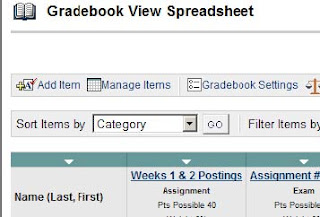
3. Click on Remove next to the item you wish to delete:
4. If there is no remove option here, then you will need to remove the item from the content area in which it was created . . .
To remove a Gradebook entry created in a Content Area:
1. Enter the content area through the Control Panel.
2. To the right of the Assignment (or Test or Survey), you will see a Remove button. Click the Remove button:
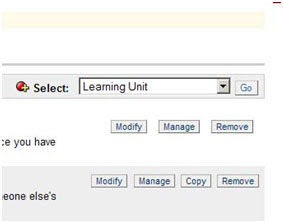
This should take care of your duplicate entries. However, if you need additional help on this, please feel free to contact your friendly neighborhood instructional design specialist!
Friday, October 19, 2007
Thoughts on Course Design and Instructor Presence
Have you ever walked into someone’s home and felt immediately comfortable and welcomed into the surroundings without your host ever saying a word? Can you imagine such a place or room now or the person(s) who inhabit it? In the physical world, color, design, layout, and décor can influence mood and affect. The attributes of a physical space may also provide an insight into the personality of the creator of that space.
One role of the online instructor is designer of the online learning experience. Through thoughtful application of good practices in course design, an instructor may use design elements to communicate their presence and personality to students. Consider, for example, how might an organized navigational structure, where each course element is linked by clear directional cues, positively impact not just a student’s learning experience but his or her perception of the instructor or their personality?
Online course construction also requires the instructor to build virtually what are often conveyed through physical or vocal cues such as, setting, tone, time parameters, communication style, etiquette – even humor or encouragement -- must all be designed and transferred quite consciously and deliberately into a primarily text based world. The questions of where to place information and in what form can become troublesome spots to navigate through.
How does one convert self from three-dimensions to virtual-dimensions? Perhaps the groundwork has been laid in part already by those adept enough to create entire literary worlds and characters that vibrate in a reader’s mind for a life time?
For those who would like to read more about this topic, you may wish to link to the articles below which provide research and information on how to increase instructor presence in the online classroom.
Assessing Teaching Presence in a Computer Conferencing Context This paper presents a tool developed for the purpose of assessing teaching presence in online courses that make use of computer conferencing, and preliminary results from the use of this tool. http://www.sloan-c.org/publications/JALN/v5n2/v5n2_anderson.asp
A Follow-Up Investigation of "Teaching Presence" in the SUNY Learning Network, JALN 7(2) http://www.sloan-c-wiki.org/wiki/index.php?title=A_Follow-Up_Investigation_of_%22Teaching_Presence%22_in_the_SUNY_Learning_Network%2C_JALN_7(2)
Thursday, October 11, 2007
Finding Images for Your Online Course
If you’re not familiar with Creative Commons, here is their website with good explanation.
Flickr Storm - While this site pretty much does the same as Flickr’s own search tool, Flickr Storm allows the user to set up a search and then save them for later reuse. The advanced search also allows searching for Creative Commons licensed pictures.
yotophoto - Use this site to search the web (including Flickr) for photographs licensed under Creative Commons and other open license systems (copyleft)
Wikipedia free image resources - This section of the online encyclopedia Wikipedia offers a short list of links to pages all over the world that offer royalty-free and Creative Commons licensed pictures in specific subject areas.
National Science Foundation multimedia gallery - The US government has a large collection of images and other media that can be used for almost any non commercial purpose. This site offers a search tool to find them, most of which are oriented around science topics.
Image Base - This collection of stock photography by professional photographers is licensed for anyone to use for non-commercial purposes. This material is more sophisticated and general than some other sites in this list
PD Photo - Another large collection of public domain, royalty free stock photographs.
Wednesday, October 3, 2007
Attention! Technical Outages, Sunday October 14
* Blackboard
* WWW web site
* Portal
* Finance
* Human resources
* Student records, registration, admissions, billing, etc.
* X: drive
* Video conferencing
* Internet access
* Razors Edge
* Credit card processing
Thank you for your patience and understanding during this time. More announcements will be made if the technology outage continues.
Monday, October 1, 2007
What Does RSS Mean?
RSS stands for "Really Simple Syndication" or "Rich Site Summary". It is an XML code that "feeds" out information from a site in an organized manner. The feed must be subscribed to and is read using an aggregator, or feed reader, tool. (Some feeds can also be subscribed to and set to send you a new email whenever the site is updated,
but this is an option that the site has to make available to its users.) Aggregators check the sites that the user is subscribed to on a regular basis, and download any new updates that take place. These tools can collect feeds from a variety of sites so that you can access all your favorite information in one place.
Currently RSS feeds are available on a large number of different sites, such as newspapers and blogs. Often on sites that offer RSS feeds, you will see symbols like this:

To subscribe to a feed, you would click on the icon for the aggregator or feed reader type you have. However, some sites don't use icons to advertise their feed. Often you need to look for this type of statement, which is used by the Washington Post:

Clicking on the "RSS" link above will take you to the page where you can access URL's for feeds from various different news pages:

Clicking on the links will give you the opportunity to subscribe by choosing from a list of aggregators. If you want to use Rojo (see below) or another aggregator tool not listed, simply right click the link you want to subscribe to, and then select "copy link location". This will give you the URL for the feed:
You can then past the URL into the aggregator of your choice to subscribe to the feed.
So, what is an aggregator, or feed reader? How do I get one?
Aggregators, or feed readers, are tools that decipher the XML coded feeds and collect them in one place for the user to view. You can set up your aggregator to collect all feeds that you are interested in – and then you only have one place to go to read the newest information from all of them. There are a wide variety of aggregators available. Here are a few selections: http://www.ourpla.net/cgi-bin/pikie.cgi?RssReaders. In addition, Bloglines, Google, and Yahoo have their own feed readers that you can use, if you already have accounts with them. My favorite free aggregator tool is Rojo. Here is how Rojo looks:

You can click through all the stories from your feeds and read them here, in one place. There are also social bookmarking tools like tagging and flagging available.
To subscribe to a new feed in Rojo, I simply copy the URL for the feed (as explained above) and paste it into the appropriate area:

Then click add. Very easy!
Finding the aggregating tool for you is often just a matter of exploring the options and deciding on what kind of format and additional options work best for you.
Wednesday, September 19, 2007
Want to subscribe or post to this blog?
How do I subscribe to this blog?
Easy! All you need is your e-mail address. Scroll down the page and look for the "Subscribe via email" box on the left side. Type your e-mail address in the box and click the "Subscribe" button. You will then recieve an e-mail confirming your subscription from Feedburner. Follow the instructions in the email to comfirm. You will be sent an e-mail when new items are posted to The Online Instructor Blog.
How do I leave comments on this blog?
You can find a "comments" link at the end of each post, like this:
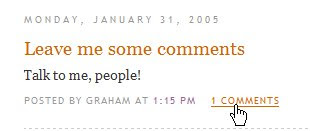
If you click this link, you will go to the comment posting page. The comment posting page looks like this:
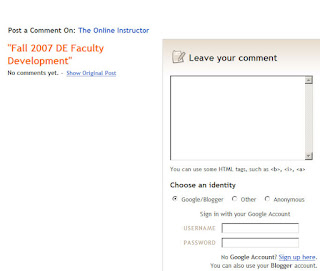
In the upper left corner, there is an option to show or hide the original blog post that the comments relate to. The rest of the left-hand column contains any comments that have already been made.
On the right hand side of the page is the space for you to enter your comment. Beneath that are the identity options. (Some of these may not be available, depending on the blog's settings.)
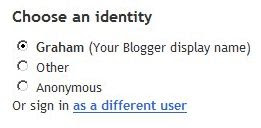
The options are these:
- Blogger username: Your display name will appear, if you have an account.
- Other: You can enter your name and a link to your website, without having to have a Blogger account.
- Anonymous: No identifying information is displayed. The comment is credited to "Anonymous" without a link.
After you post, you can go back to the original page and see that your comment is there:
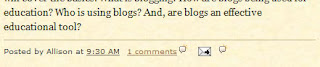
Click on the link if you want to re-read your comment.
Fall 2007 DE Faculty Development
Wednesday, October 10th, 1 -2 pm, Denton-MCL 308, Dallas-Presby 109, Dallas-Parkland 229, Houston-IHSH 5305
Learn how to identify and apply many of the QualityMatters elements to your distance course. This presentation will identify QM elements that are easy to add to your course. You will see examples of verbiage for some of these elements so you have a model to adapt for use in your own course. Most QM elements focus on communicating expectations for the course and making these expectations available to students. See how to create an Online Course Policies and Procedures menu item to make this information available to students from any location in a course.
Managing Distance Education Coursework
Monday, October 22nd, 2-3pm, Denton-MCL 501, Dallas-Presby 109, Dallas-Parkland 229, Houston-IHSH 5305,
This presentation will cover effective online course management strategies, including:
- Characteristics of good distance educators
- Getting started on the right track
- Developing your course for high efficiency
- Time management: course overload, slow turnaround of assignments
- Using course evaluations and student feedback in the course revision process
TaskStream
Thursday, November 1st, 10-11 am, Denton-MCL 501, Dallas-Presby 109, Dallas Parkland 229, Houston-IHSH 4305
TaskStream is a customizable electronic portfolio toolset. It is useful for developing and managing e-portfolios but one of the greatest strengths with this system is the ability for faculty to provide formative and summative assessments of individual artifacts or entire portfolios. For many programs or courses, portfolios offer a way for students to demonstrate competency and for faculty to assess competency in an asynchronous format.
Come and learn about TaskStream and how the TWU Instructional Design Team can help you build or redesign a portfolio for your program. This presentation will cover topics such as how to navigate TaskStream, what you need to build a strong portfolio, and how to use tools such as conducting reviews and evaluations of student’s work. We will also have time for Q&A and hands-on troubleshooting for those already using TaskStream.
Blogging as an Instructional Tool
Tuesday, November 13th, 11am-12pm, Denton-SH 308, Dallas-Presby 109, Dallas-Parkland 229, Houston-IHSH 4305
Interested in learning about educational blogging? This presentation will cover the basics: What is blogging? How are blogs being used for education? Who is using blogs? And, are blogs an effective educational tool?
Friday, September 14, 2007
Using Module or Unit Checklists in Blackboard

Simply adding this item at the end of your module or unit allows the student to be sure that they have completed all the requirements, and it allows you, as an instructor, an extra way to clarify what you expect from the students.
Tuesday, September 11, 2007
Dr. Nancy Hadsell earns a QualityMatters Recognized Course
The QM model uses a rubric and a peer-review process to guide the development and revision of distance education courses for continuous, quality improvement. It evaluates distance education courses for quality in the following areas:
- Course Overview and Introduction
- Learning Objectives
- Assessment and Measurement
- Resources and Materials
- Learner Engagement
- Course Technology
- Learner Support
- Accessibility
TWU is an institutional member of Quality Matters and has just finished the first year of the pilot project. For more information about Quality Matters, please visit http://www.twu.edu/dl/faculty/QMproject.htm.
Once again, our congratulations to Dr. Nancy Hadsell.
Thursday, September 6, 2007
DE QM Year Two - only 10 slots available
The Quality Matters™ (QM) model uses a rubric to guide the development and revision of distance education courses. It also uses a peer-review process for continuous, quality improvement for distance courses.
TWU is an institutional member of Quality Matters and has just finished the first year of the pilot project. In this first year, we submitted two revised courses for external QM review (national process using reviewers across the nation) and had one participant who served on a review team. We are awaiting the results of the review so we can announce the first QM Certified TWU courses.
Year Two Quality Matters Pilot Project
Eligible participants must:
Be faculty (full/part time & visiting) serving as instructors of record in a distance course
Have taught a distance course for more than two semesters
Have taught online within the last 18 months
Project Requirements:
Attend QM Peer Reviewer Training (3 weeks, fully online) to become eligible as a Quality Matters Peer Reviewer
Modify an existing distance course to meet the QM standards
Review other TWU courses revised by TWU QM participants
To learn more about the Quality Matters Pilot Project at TWU, go to http://www.twu.edu/dl/faculty/QMproject.htm.
To apply, go to http://www.twu.edu/dl/faculty/dl_qm_app.htm.
Self-paced Course Option for TWU
Promising Practices in Online Teaching & Learning (Self-paced Version) is ready for your review.
Due to numerous requests from attendees at the Online Educator Symposium, we are pleased to offer you a chance to participate in a self-paced course on Promising Practices in Online Teaching and Learning.
Faculty requested access to the information used with new faculty over the summer so Distance Education quickly put together a self-paced course for you to review at your convenience. We will open the course for a six week window beginning September 10 and ending October 19. We plan to open the course for six weeks each semester so you will have another chance at the course if you are unable to participate this semester. To participate, please go to http://www.twu.edu/dl/faculty/selfpaced.htm and provide us with your name and portal username so we can enroll you in the course. It will appear on your list of courses within Blackboard.
Feel free to review the information, and use samples and examples for your own courses. TWU instructional designers will facilitate the discussion boards, offer suggestions and answer questions throughout the course. Distance Education is proud to provide these materials to you as you think about design and instructional issues for your distance courses.
We have provided a tentative course schedule for your convenience. Feel free to contact anyone below for more information or for assistance with your distance education courses.
Contacts:
Keith Restine krestine@twu.edu 940.898.3232
Alli Peterson apeterson@twu.edu 940.898.3486
Heidi Ashbaugh – Health Sciences hashbaugh@twu.edu 940.231.3673
Robin Bartoletti – Nursing rbartoletti@twu.edu 940.231.4956
Tracey Mac Gowan – COPE tmacgowan@twu.edu 940.231.3498
Creating a Syllabus - TWU Template
Syllabus Template (Microsoft Word Document)
Note: Use of this template is optional. The template is a "Work in Progress". We actively seek your input on the template before we investigate ways to build a more interactive form. To provide feedback, please send comments to DE@twu.edu.TWU requires a syllabus for all TWU courses (TWU Faculty Handbook/ Faculty-Student Relationship/ Minimum Requirements for Course Syllabus). But there are other benefits to creating effective and detailed syllabi for your courses for both faculty and students. For more information regarding benefits, best practices, and TWU syllabi requirements, please visit:
http://www.twu.edu/dl/faculty/syllabus.htm
Creative Ways to Use Announcements In Bb
Example - Personal disclosure used as an example and encouragement for students to post about themselves:
Hello, and welcome back to Early Aviation 1010. I hope you all had a grand holiday. I spent mine fishing with my dad and best friend – we caught more tall tales then fish but a good time was had by all. If you have a good tale to tell, I invite you to post it on the Water Cooler DB.
[Provides students with a picture of who you are, and the type of post appropriate to this DB]
Example - General feedback and prompt to class to delve further into topic
I am intrigued by the lively discussion in DB 2 regarding if gender or the turning tide of the war that primarily influenced the defeat of the bill in Congress to militarize the WASP. Both A. Blake and R. Stamos have provided some interesting evidence from government reports showing that sustaining the program was draining financially. However, T.Kelly countered with facts from the Congressional record showing how gender has played a role. Great job providing examples to support for both sets of points, and crafting your writing. I look forward to hearing from others on these points. Question for the class -- was Jackie Cochran a factor in this issue too and if so how?
Example - Clarification:
Note -- Remember term papers are due Nov. 11th. You must use APA style for your papers and, yes, I do take off points for misspelling and grammar errors.
Be sure to not make an announcement permanent if you wish your latest posting to appear as the first announcement on the list when your students log in. For more information on the nuts and bolts of how to post an announcement, you may wish to view this tutorial: http://www.twu.edu/blackboard/BB6training%20docs/Create_Announcement_viewlet_swf.htm
Tuesday, August 28, 2007
Slideshare for Learning

SlideShare.net is website where people can upload their Powerpoint presentations (also works with Open Office and PDF files) to share with the world. This is sort of Youtube for slide presentations. There are gems of information that can be useful for teaching purposes. For those interested in emerging elearning, for example, there are a bunch of presentations about Second Life, several of which focus exclusively on it use in education.
Monday, August 20, 2007
Changing Your Course View
1. From the Welcome screen in Blackboard, click on the "Modify Content" button in the upper right hand corner.
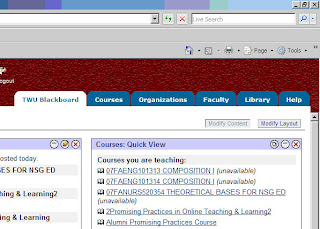
2. Check the box next to "My Courses" and click the "Submit" button at the end of the page. Blackboard will notify you that your page has been successfully modified. Click "OK".
3. Now there should be a module for "My Courses" appearing on your welcome page. However, you will probably need to move it to a more visible position on the page. You can do this by modifying your layout - click on the "Modify Layout" button in the upper right hand corner of the screen (right next to the "Modify Content" button used earlier).
4. This screen let's you customize your Welcome page by deciding which modules will go where. Move things up, down, or from column 1 to column 2 by selecting the module you want to move, and using the little arrow buttons. Or, you can delete things from view (don't worry - they don't permanently delete!) by using the "X" button. Once you have everything arranged, save your choices by clicking the "Submit" button at the bottom of the page, and then clicking "OK".
5. You can now modify the courses shown in the "My Courses" module. Click on the little pencil in the circle at the upper right of the module:
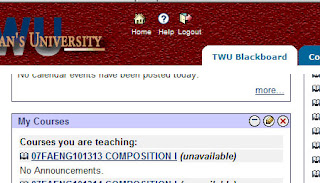
6. The Modify Courses List opens. Uncheck any courses that you do not wish to be displayed. You can also modify whether the Course ID, Announcements, Tasks, and Calendar for each course are displayed. When you are finished making your selections, click the "Submit" button at the bottom of the page, and then click "OK".
You should now have a shortened course list that only displays the information you need.
For the Love of PowerPoint
In How Not to Use PowerPoint David Airey gives a pretty funny presentation utilizing all the worst habits.
Meanwhile, Death by PowerPoint gives a presentation with some tips for good habits.
Enjoy and PowerPoint sanely! ;-)
Thursday, August 16, 2007
More Adjunct Workshops - Teaching and Learning with Blackboard
The workshop dates are:
- Saturday, August 25 in Denton (RSVP deadline, August 17)
- Saturday, September 8 in Houston (RSVP deadline, August 23)
Participants will receive information on pedagogical reasons to use certain tools in Blackboard in order to manage and teach an online class.
These additional offerings are for adjuncts only and must have a minimum enrollment of 10. All new adjuncts are encouraged to register soon! The schedule will be as follows:9 a.m. - noon - Trainings and presentations
Noon – 1 p.m. – Lunch (provided)
1 - 4 p.m. - Hands-on assistance with course designers
If you would like to attend, please RSVP to Julie Brown at 8-1-3409 or jbrown3@twu.edu with the following information:
Your Name
Department
Telephone number
Email address
A confirmation email will be sent three to four days before the event to all who have registered.
Bruner and Toward a Theory of Instruction
"A theory of instruction must specify the ways in which a body of knowledge should be structured so that it can be most readily grasped by the learner" (p. 41).
"A theory of instruction should specify the most effective sequences in which to present materials to be learned" (p. 41).
"A theory of instruction should specify the nature and pacing of rewards and punishments in the process of learning and teaching" (p. 41).
Brunner, J. (1966). Toward a theory of instruction. Cambridge, MA: Harvard University Press.
Tuesday, August 14, 2007
The E-Class Model
C = Clarify
L = Look
A = Act
S = Share
S = Self Evaluate/ Submit
E = explains why the student is doing the assignment and clearly defines what the student should do to complete the assignment.
C = clarifies exactly what is being taught and identifies resources
L = review examples and samples of assignment
A = activity to process the information
S = share thoughts, rough drafts, etc. with classmates
S = evaluate own work based on feedback from above & then submit for assessment
Adapted from Gerson, S. (2000, Winter). E-CLASS: Creating a guide to online course development for distance learning faculty. Online Journal of Distance Learning Administrators, III(IV). Retrieved from http://www.westga.edu/~distance/ojdla/winter34/gerson34.html
Thursday, August 9, 2007
Any Interest in Forming a Study Group?
Ask Three then Me
Tuesday, August 7, 2007
Questions about FAQs
Icons are Iconic
Thursday, August 2, 2007
Visuals are Visible
Just Because It Is Online Doesn’t Mean It Is Self-Paced
You should also make some decisions about whether students are allowed to work ahead of the posted schedule. You control when course modules are released so you have some options.
Tuesday, July 31, 2007
More on Visual Metaphors
I was able to locate these references:
Lee, J. & Hsu, Y. (2004). Visual Metaphor Interface and Cognitive Style: A study for On-line Learning. In Proceedings of World Conference on Educational Multimedia, Hypermedia and Telecommunications 2004 (pp. 4478-4481). Chesapeake, VA: AACE.
Guss, Sarah. Interface Metaphors and Web-Based Learning: Lecture Notes in Computer Science Springer Berlin / Heidelberg from Advances in Web-Based Learning - ICWL 2003
I could only locate a couple of examples:
Marketing Course as "peeling the orange:

Art Education and "tropical sunrise"

If I Write It, They Will Read It.
Numerous studies demonstrate that many students scan text online and read text offline. This means that your well crafted words may not be read on the computer screen. Most readers do not read an online page from start to finish. Here are some ways to write to expose your message:
- Summarize main points in an executive summary format so these points appear at the start to the reading section.
- Use lists and concise paragraphs
- Write for scanning behavior
-Use heading to organize related concepts
-Set off important concepts and terminology with text styles - Create printable documents
-Readers will print documents if they are comprehensive and contain sufficient detail.
Key Questions for Thinking about Your Distance course
- What do I want the students to learn?
- What is the best way for me to present content to enhance learning?
- How do I create interaction – student-to-student, student-to-instructor, and student-to-content?
- How will I assess that learning occurred?
- How will I get feedback on the course for future improvements?
Thursday, July 26, 2007
Sewing up the Threads
Characters
Do not use:
Space
Ampersand &
Comma ,
Semicolon ;
Quotes “
Question Mark ?
Slashes / \\
Tuesday, July 24, 2007
Visual Metaphor
Thursday, July 19, 2007
Bloom’s Taxonomy (Revised)
 Many instructors use Bloom’s Learning Taxonomy to guide instructional decisions. Anderson and Krathwohl (2001) revised the original taxonomy to include dimensions of knowledge and cognitive processes.
Many instructors use Bloom’s Learning Taxonomy to guide instructional decisions. Anderson and Krathwohl (2001) revised the original taxonomy to include dimensions of knowledge and cognitive processes.Tuesday, July 17, 2007
Idea for a Resources Menu Item
Thursday, July 12, 2007
Calibrated Peer Review ™
Faculty members design a writing assignment on the site. Students compose a written response to the assignment. Students work through a tutorial on peer review and must score at a certain level on the calibration exercises. Successful students then review the work of classmates (authors and evaluators are anonymous). Instructors can see all submissions. Students then review their own assignment according to the same standards. Students and the instructor receive a performance report.
Read more about CPR at: http://www.educause.edu/ir/library/pdf/ELI5002.pdf
Wednesday, July 11, 2007

Hello! My name is Heidi Ashbaugh, and I am one of the new Instructional Design Specialists. I'm excited to be working with everyone here at Distance Learning and Lifelong Learning. My assigned area will be the College of Health Sciences. Previously I worked at the TWU library for several years, and I also teach First-Year Composition as an adjunct instructor. I'm looking forward to learning more about the Quality Matters project, and the many other exciting things that are going on in Distance Learning.
hashbaugh@twu.edu
TWU Cell 940-231-3673
Tuesday, July 10, 2007
Robin Bartoletti
rbartoletti@twu.edu
TWU cell: 940-231-4956
Quality Matters Pilot Project
The Quality Matters™ (QM) project, sponsored by MarylandOnline, Inc. (MOL) developed a rubric to guide the development and revision of online courses and a peer-based approach to quality assurance in online education. The QM rubric and process are based on national standards of best practice for online learning, review of literature on online courses, and sound instructional design principles. Unique to the QM process is the faculty-driven, collegial review process and the emphasis on continuous quality improvement. The QM process is not an evaluation process; it is a collegial review process. As such, the course developer is a part of the review team and process.
Critical course components are reviewed according to the QM rubric by the review team. The QM rubric is comprised of 40 standards assigned different point values based upon relative importance. 14 of the standards are considered essential in a quality online course. This is reflected by the highest point value (3) in the rubric. For a course to attain recognition, it must meet all of these essential standards and meet a percentage of the remaining standards. The remaining standards are assigned one or two points in the rubric. Courses are reviewed by a team of three reviewers. Participants will also meet monthly with others in the project and staff from Lifelong Learning.
Overview
Year One (Spring 2007)
For the spring semester, ten faculty members will receive training on the QM™ rubric and process and become MOL certified reviewers. Each faculty member, using expertise within project participants and Lifelong Learning will redesign an existing online course. This redesign, limited to one semester, will focus on the essential categories outlined in the QM rubric. Using skills learned through the QM process, project participants will review these modified courses. Participants will provide data to Lifelong Learning about the application of this process to TWU.
Year Two (Fall 2007)
Year two of the project will add 25 faculty members. Faculty will receive training on the QM Rubric and become MOL certified reviewers. This phase of the project will run from September 2007 – August 2008. Faculty will redesign one course to meet all standards found in the QM rubric. Participants will also review another course, according to the QM review process.
Year Three (Fall 2008)
Year three of the project will add 35 faculty members. Faculty will receive training on the QM Rubric and become MOL certified reviewers. This phase of the project will run from September 2007 – August 2008. Faculty will redesign one course to meet all standards found in the QM rubric. Participants will also review another course, according to the QM review process.
http://www.twu.edu/dl/faculty/QMproject.htm
Contacts
Keith Restine
Manager, Instructional Design
Stoddard Hall, 306
940.898.3232
krestine@twu.edu
Alli Peterson
Senior Instructional Design Specialist
Stoddard Hall, 306
940.898.3486
apeterson@twu.edu
Sunday, July 8, 2007
Web 2.0 and CMS
This Educause Review discusses the possibilities of adding Web 2.0 technologies to existing course management systems to increase interactivity.
Read it here: http://www.educause.edu/apps/er/erm07/erm0725.asp
SpringWidgets
Thursday, July 5, 2007
Handouts for Online Education
The repository is located at: http://www.twu.edu/dl/faculty/handouts.htm
Monday, July 2, 2007
Learning as Science or Learning as Art?
(Dewey 1934 p. 15-16)
Thursday, June 28, 2007
Faculty Development for Online Teaching and Learning
An archive of these sessions is available at: http://www.twu.edu/dl/faculty/handouts.htm
Monday, June 25, 2007
Questions about Blackboard
We are seeking more information about what you need or would like to do with your online teaching.
We look forward to hearing from you
Instructional Design Services at TWU
Instructional design staff members work with individual faculty members to answer questions about online instruction. These consultations are valuable to plan course development or to discuss ways to incorporate new technologies or strategies into existing course materials.
Online instruction employs some of the same instructional methods as traditional delivery but there are key differences. Our role is to showcase promising practices and provide support to help faculty understand these key differences. Instructional designers can assist faculty to plan electronically-delivered courses or materials to take advantage of the strengths of the virtual environment. Limited production services are available to allow faculty to create content while instructional designers upload materials to the web.
Contacts
Keith Restine
Manager, Instructional Design
Stoddard Hall, 306
940.898.3232
krestine@twu.edu
Alli Peterson
Senior Instructional Design Specialist
Stoddard Hall, 306
940.898.3486
apeterson@twu.edu

