Topics
· Developing good communication with your students and faculty
· Managing discussion boards
· Addressing concerns and questions of online students
· Essential Blackboard tools and why you should use them
Training Dates & Locations
The following trainings will be from 9 a.m. to 3 p.m., and lunch will be provided.
August 16th
For Denton & Dallas Adjuncts – RSVP deadline is August 13th
August 23rd
For Houston Adjuncts, GAs & New Hires – RSVP deadline is August 11th
August 30th
For Denton & Dallas GAs – RSVP deadline is August 27th
More Information
These trainings are offered at no cost; however, we do ask that you register. Click here to go to the Online Registration Page. A day or two prior to the training, you will receive an email that will confirm your registration and give you the building and room number for your training.
Tuesday, April 22, 2008
Wednesday, April 16, 2008
Screen Shots
Sometimes it is useful to take screen shots of materials, images or information to use in your online course. Here are some tips for a simple way to make screenshots.
Tip #1: Ctrl + Print Screen will take a screen shot of your entire desktop and copy it to your clipboard. From there you can paste the image into any program including Microsoft Word. Example:
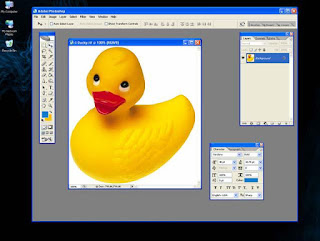
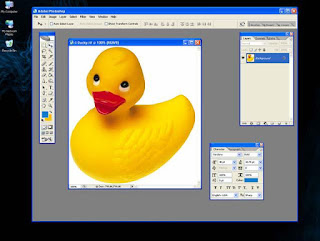
Tip #2: Alt + Print Screen will take a screen shot of the current window. Example:

 Trick #1:
Trick #1:You can use the Alt + Print Screen option then paste the image into Word and crop the image down even further! Example:

 Trick #2:
Trick #2:You can bring attention to certain elements of screen shots by using Word’s shape tools. Example: Before
 After
After
Friday, April 11, 2008
Hot Potatoes
I have been looking at learning objects that can be used for my faculty who are teaching 100% online classes. They wanted to have some self assessments to help the students review the material in a fun way that was low stress.
I also have been looking at freeware or shareware types of applications to get the faculty to try other methods of delivery outside of the PowerPoint and Blackboard environment that would be low risk for them as well. So my initial criterion was it had to be free and easy.
I did a search on Dogpile for “create quiz free” and got a bazillion hits. I did not realize all the various types of quiz makers were out there. So I had to go in and see what each quiz maker had to offer and then decided that I need to change the criteria of my search. The new criterion was that I had to be able to download the computer quiz maker application to my hard drive and be able to save files locally. The files needed to be able to insert into a Blackboard course or on a website and I had to be able to go in and edit the quizzes. Oh, and be free and easy.
With the new criteria I was able to weed out a good portion of the hits. Although I did find one websites called Proprofs.com that was noteworthy. It is an educationally driven site that you can create a quiz and post online and share the quiz with others. They have a varied collection of online quizzes that had been created and are free to use. So I bookmarked this site to pass on to faculty to use for their courses. So after much weeding I looked at Hot Potatoes.
I was able to download quickly the application and was impressed at the ease of the download and registration. I did not encounter any pop ups or advertising schemes. A simple interface with the 5 question styles display in the initial screen. All of the question types were easy to navigate and come up with a quiz in one sitting. I was able to make the following types of questions; multiple-choice, short-answer, jumbled-sentence, crossword, matching/ordering and gap-fill.
There are many options under the hood of this application, with the ability to customize the appearance with colors and font styles. There are shuffle options to rotate questions as they appear, timing options to set limits for each question. They also include the ability to have results emailed to a location if needed. My initial review is for self assessment so I did not test this function at depth but, will in the future.
I was impressed at the options I had to customize my quizzes with hyperlinks, images, audio and video clips within the quiz questions. Hot Potatoes also came with a tool called the Masher that compiles the various question types into a single file. This was a great feature to able to pull in the different formats into a continuous file. When I was done I was also impressed at the options I had for the output of the file. The options were: Web page (HTML), Zip, Scorm, Hardcopy and WecCT.
Because of the various universal formats for output I did not see any discernable differences in the output when I viewed the quiz in Internet Explorer or Firefox. The files are compact and loaded quickly when inserting in a Blackboard course and in viewing them as well.
Overall this is a great tool that fits all the needs for a beginning into assessment applications. The fact that is free and easy to use is deceiving because it is a very sophisticated application that rivals other applications where cost is involved. It definitely has a place in my personal toolbox.
I also have been looking at freeware or shareware types of applications to get the faculty to try other methods of delivery outside of the PowerPoint and Blackboard environment that would be low risk for them as well. So my initial criterion was it had to be free and easy.
I did a search on Dogpile for “create quiz free” and got a bazillion hits. I did not realize all the various types of quiz makers were out there. So I had to go in and see what each quiz maker had to offer and then decided that I need to change the criteria of my search. The new criterion was that I had to be able to download the computer quiz maker application to my hard drive and be able to save files locally. The files needed to be able to insert into a Blackboard course or on a website and I had to be able to go in and edit the quizzes. Oh, and be free and easy.
With the new criteria I was able to weed out a good portion of the hits. Although I did find one websites called Proprofs.com that was noteworthy. It is an educationally driven site that you can create a quiz and post online and share the quiz with others. They have a varied collection of online quizzes that had been created and are free to use. So I bookmarked this site to pass on to faculty to use for their courses. So after much weeding I looked at Hot Potatoes.
I was able to download quickly the application and was impressed at the ease of the download and registration. I did not encounter any pop ups or advertising schemes. A simple interface with the 5 question styles display in the initial screen. All of the question types were easy to navigate and come up with a quiz in one sitting. I was able to make the following types of questions; multiple-choice, short-answer, jumbled-sentence, crossword, matching/ordering and gap-fill.
There are many options under the hood of this application, with the ability to customize the appearance with colors and font styles. There are shuffle options to rotate questions as they appear, timing options to set limits for each question. They also include the ability to have results emailed to a location if needed. My initial review is for self assessment so I did not test this function at depth but, will in the future.
I was impressed at the options I had to customize my quizzes with hyperlinks, images, audio and video clips within the quiz questions. Hot Potatoes also came with a tool called the Masher that compiles the various question types into a single file. This was a great feature to able to pull in the different formats into a continuous file. When I was done I was also impressed at the options I had for the output of the file. The options were: Web page (HTML), Zip, Scorm, Hardcopy and WecCT.
Because of the various universal formats for output I did not see any discernable differences in the output when I viewed the quiz in Internet Explorer or Firefox. The files are compact and loaded quickly when inserting in a Blackboard course and in viewing them as well.
Overall this is a great tool that fits all the needs for a beginning into assessment applications. The fact that is free and easy to use is deceiving because it is a very sophisticated application that rivals other applications where cost is involved. It definitely has a place in my personal toolbox.
Tuesday, April 8, 2008
Folksonomy?
What is a folksonomy?
Thomas Vander Wal, the information architect credited with coining the term "FOLKSONOMY".
Normal ordinary humans = folks
Scientific Classification = taxonomy
In other words, a folksonomy is a user generated taxonomy used to categorize and retrieve Web pages, photographs, Web links and other web content labels called tags.
Why do I care?
Folksonomies, or tagging, can help you locate information that has been selected by other humans who share the same interest or expertise. Search engines are not human (of course!) and there fore not very intuitive.
What are some folksonomic resources? (tools for tagging)
OCW Finder http://ocwfinder.com
OpenCourseWare sites provide free and open learning materials from university courses such as syllabi, lecture notes, demonstrations, video, exam questions, and other materials. The goal of the service is to provide users an extremely easy way to find OCW materials.
Send2Wiki http://send2wiki.com
Send2wiki is a service that helps users pull content from any web page directly into a wiki. The goal of the service is to make it extremely easy to build derivative works, especially of open educational resources (OER). The Send2wiki button can be embedded in webpages by site owners, or installed as a bookmarklet by users.
Make a Path http://makeapath.com
Make a Path is a site where learners and educators can sequence web pages, creating paths through web resources for others or for themselves.
Ozmozr http://ozmozr.com
Ozmozr is a tool that includes a number of services: an identity aggregation service, a web-based RSS aggregator, a sharing tool, and a group tool. Ozmozr allows learners to locate and easily share web-resources with their friends and colleagues.
Annorate http://annorate.com
Annorate is a combination annotation and rating service. The goal of the service is to make it extremely easy to add annotations and ratings to any webpage, particularly webpages with educational content.
Now you know. Time to get folksonomic!
Thomas Vander Wal, the information architect credited with coining the term "FOLKSONOMY".
Normal ordinary humans = folks
Scientific Classification = taxonomy
In other words, a folksonomy is a user generated taxonomy used to categorize and retrieve Web pages, photographs, Web links and other web content labels called tags.
Why do I care?
Folksonomies, or tagging, can help you locate information that has been selected by other humans who share the same interest or expertise. Search engines are not human (of course!) and there fore not very intuitive.
What are some folksonomic resources? (tools for tagging)
OCW Finder http://ocwfinder.com
OpenCourseWare sites provide free and open learning materials from university courses such as syllabi, lecture notes, demonstrations, video, exam questions, and other materials. The goal of the service is to provide users an extremely easy way to find OCW materials.
Send2Wiki http://send2wiki.com
Send2wiki is a service that helps users pull content from any web page directly into a wiki. The goal of the service is to make it extremely easy to build derivative works, especially of open educational resources (OER). The Send2wiki button can be embedded in webpages by site owners, or installed as a bookmarklet by users.
Make a Path http://makeapath.com
Make a Path is a site where learners and educators can sequence web pages, creating paths through web resources for others or for themselves.
Ozmozr http://ozmozr.com
Ozmozr is a tool that includes a number of services: an identity aggregation service, a web-based RSS aggregator, a sharing tool, and a group tool. Ozmozr allows learners to locate and easily share web-resources with their friends and colleagues.
Annorate http://annorate.com
Annorate is a combination annotation and rating service. The goal of the service is to make it extremely easy to add annotations and ratings to any webpage, particularly webpages with educational content.
Now you know. Time to get folksonomic!
Subscribe to:
Comments (Atom)

